As you know, I am a complete idiot when it comes to using Photoshop and Fireworks and although I have been playing around with both since my scrapbooking days started, I am still not familiar with the functions.
This was what I came up with initially because I wanted to use our pictures as the header to C's blog but the picture or rather our faces were too small. Moreover, the picture was just ... on the background! You know what I mean? And it looks really awful!
I decided to crop the picture to show more of us but the edges were still very raw and harsh and no matter how much Aunt Linda tried to guide me via Gtalk, I couldn't seem to work the tools right to achieve the desired results.
Aunt Linda knows that I have been working on this forever so she offered to do something about it for me amidst her very busy schedule (thank you!) and came up with so many better variations of the original.
This is Blur
This is Luminosity
This is Shadow
Then I suddenly remembered that I have many other things I could use. Actually this brain wave came from a fellow forum-er (Valmon) who is such an expert with scrapbooking. So I used some of the embellishments and viola! I created this!
Then I suddenly remembered that I have many other things I could use. Actually this brain wave came from a fellow forum-er (Valmon) who is such an expert with scrapbooking. So I used some of the embellishments and viola! I created this!
With the other header templates, there was another problem with the alignment of the words. No matter how I tried to adjust the size of the words or the alignment, they just sprawled across our faces so I used Fireworks and added the description onto the template itself. Now it looks much better.
QC status: PASSED
Aunt Linda passed it! Hey, don't play play! She is a professional!
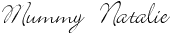
















2 comments:
I love your headers! Nice touch to your blog! Too bad i dun know how to add it onto the blog. totally clueless. An IT idiot. hehe
Mother hen:
its actually not very difficult. Go to the template then search for the header tag.
I copied the link and then editted it using photoshop. then I used some scrap booking embellishments (the photo frame) then use add photos.
After that must upload to flickr and then the http tag, just copy and paste over the original and viola.
have to try numerous times cuz the size can be wrong. i spent many many days doing it.
you can download some free digital scrapbooking materials and start to play around with them. :)
warning: can be addictive!
Post a Comment